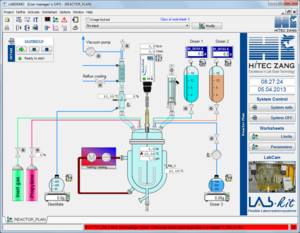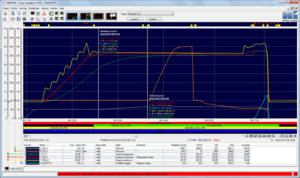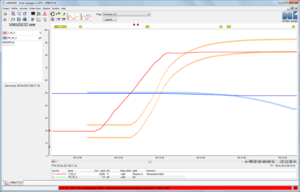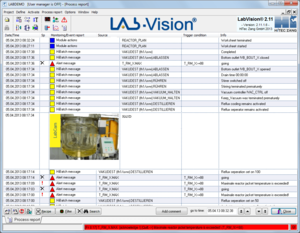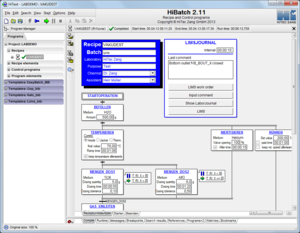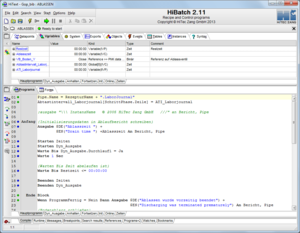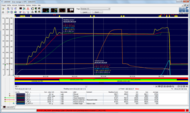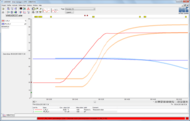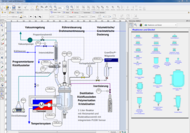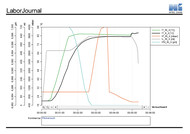LabVision®-Process Visualisation & Control
A maximum of automation with a minimum of engineering
LabVision® is the trend-setting, modular visualisation and automation software system for automation devices from HiTec Zang and other manufacturers. A process is monitored, controlled and regulated using LabVision® and all procedures are recorded and archived.
The processing system is shown on the display as a dynamic flow diagram for monitoring and operating. The online evaluation provides important information on your process at run time. The process data chain ranges from the definition of the experiment up to the laboratory information management system.
LabVision® is, in the opinion of many users, currently the most powerful and most prestigious research process control system (RPCS) software. It is particularly suited for the visualisation and automation of flow and batch processes in laboratory, pilot plant, mini-plant and production areas in the chemical, pharmaceutical, biotechnology and foodstuffs technology industries. Thanks to its flexibility, it is also used in other sectors, such as landfill, solar and environmental technology.
The particular strength of LabVision® is in its flexible use. The program meets the requirements of the NAMUR working party - AK 2.4 for research process control systems (RPCS) and is thus equipped for frequently changing or modified tasks.
LabVision® may be used at different levels of complexity. If you wish to benefit from LabVision® as a pure user, one day of instruction is usually sufficient in order to learn everything which is necessary.
But even if you wish to create automation projects for varying systems yourself, you can learn how to do this in one day with a suitably equipped workplace.
This is enabled through the project module library which contains predefined project modules for all important basic functions, such as temperature controlling, dosing, regulation of the pH value or vacuum, distillation etc.
A familiarisation period of only about one week is required for specialists who wish to learn about all of the possibilities of parameterisation and programming in place of the month-long training courses required for conventional distributed control systems.
The Advantages
- Complete documentation of the entire process
- More efficient use of your resources
- Consistent presentation of values, events and process phases
- Release from routine activities
- Savings during the instrumentation thanks to virtual devices
- Realisation of a processing data chain without interruption from the job order to the laboratory information management system
LabVision®-Basic Module
The LabVision® basic module is the minimum software configuration of the LabVision® program system. It is sufficient for systems with a small quantity structure and a low level of automation. It can be upgraded to the full or light versions using the expansion modules. The number of data points can also be expanded.
A LabVision® license contains a free-of-charge update authorisation for three months. Small changes (bug-fixes) within a main version can also be downloaded from our web server after expiry of this time period.
Functions
- Configuring and parameterising
- Monitoring and reporting of alarms, without any reactions and full text messages with three pre-defined message classes
- Designer
- RI-CAD™ limited to 50 graphic objects
- Online charts limited to 8 curves and one page
- Analogue plotter
- Process report basic features
- HiText™ contains two simultaneous HiText programmes of 10 lines each
- Device components for HiTec ASs
- Demonstration project module templates
- Data export into text or spreadsheet files, limited to a manual start
- User interface in German and English
| Product code | Description |
|---|---|
| LABVISION | LabVision® basic module incl. 10 I/Os and one PID |
LabVision®-Designer
The designer is a tool for creating display and control graphics (process images), report forms, operating panels for devices etc..
LabVision® Process Report
In the process report all events, values or parameters are recorded and visualised whose presentation as a graph are not useful or possible.
LabVision® Multi-Plotter System
The multi-plotter is an innovative, holistic plotting system. It displays to you the current and historical process conditions in the form of values (analogue plotters), events (event plotters) and process phases (phase plotters) clarity and consistency not seen until now.
RI-CAD™ for process flow charts
The RI-CAD™ software module which is linked with the Designer was especially developed for the drawing of RI flow charts and contains a library in accordance with EN ISO 10628. It is used for the drawing of static background images of display and control graphics.
LabVision® Project Modules
The technology of the LabVision® project modules marks a new generation of automation software with a user-friendliness and functionality not seen until now.
Instantiated project modules enable the visual creation of projects using prefabricated, ready-to-use modules using a drag and drop technology, i.e. a project is established by moving the required project module elements necessary for the demanded functions from a Designer library onto the worksheet.
LabVision® Data Export
The data export server supports the manual and automatic exporting of value and report files in many file formats.
LabVision® Access Control and User Administration
Depending on requirements, the user administration may be set by the administrator to the strict FDA regulations (GLP, GMP and FDA 21 CFR Part 11), or to quick ability to react to faults and to restrictions against operating errors.
More about the LabVision® Access Control and User Administration
Monitoring and Reporting in LabVision®
Complex systems require sophisticated, flexible alarm strategies. The extended alarm module was developed for this reason. In this way, various reactions to threshold and warning value violations can be set up by the user.
LabVision® Multi LabCam System
The Multi-LabCam system offers the possibility to document visual procedures automatically, either event-controlled or at programmed intervals and by manual triggering as a digital picture or a video.
HiText™ Controling, Monitoring and Evaluating in Plaintext
HiText™ is a plaintext language for control, online evaluation and communication
More about Controlling, Monitoring and Evaluating with HiText™
HiBatch™ Recipe Control and Administration
The HiBatch™ recipe module is the ideal tool for automating frequently changing applications with a minimum of effort. HiBatch™ enables the creation of recipe flow diagrams by linking unit operations with the help of a graphical recipe editor.
EasyBatch™ Table-based Batch Control
EasyBatch™ enables uncomplicated table-based and self-documenting programming. It can be intuitively operated. EasyBatch™ can also be used in conjunction with manual operation and easily ensures reproducibility.
WMore Aboute the Table-based Receipt Control module EasyBatch™
eJournal™ Electronic Laboratory Notebook
The electronic laboratory notebook eJournal™ is more than an adequate substitute for a paper-based laboratory notebook. eJournal™ automatically records all information gathered in the course of a test. In addition, it is also possible to consistently display and archive test regulations, material properties of the reactants and products, laboratory analyses and other information.
- LabVision® - The maximum automation with the minimum of engineeringPowerPoint presentation: See how easy it can be producing complex recipes and realizing difficult processes within minutes!4 MB
- Brochure LabManager® & LabVision®Application-oriented, modular automation for laboratory, pilot plant and mini plant5 MB
LabVision® Modules
LabVision® constructed in a modular manner. The functions of the LabVision® basic module can be upgraded using the modules described below.
The number of data points can be appropriately adjusted to suit the size of the project. The graduation is 30, 100, 180, 300, 560, 1,000, 3,000 and 10,000 data points.
Modules and data points can be retrofitted at any time. This is done after approval via a download from our web server or by submitting a data medium.
A LabVision® license contains a free-of-charge update authorisation for three months after purchase. Current software versions which are adjusted to the respective client system can be requested via download from our web server. When you are entered in our e-mail list, you will automatically be informed of any new software updates and bug-fixes for your system as they become available.